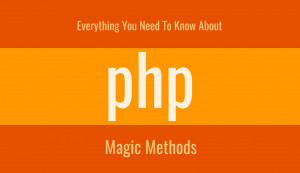( 1 ) Installation tasksel
sudo apt-get update
sudo apt-get upgrade
sudo apt-get install tasksel
sudo tasksel install lamp-server
https://linuxconfig.org/how-to-install-lamp-ubuntu-18-04-bionic-beaver-linux-apache-mysql-php
( 2 ) Installation phpmyadmin
sudo apt-get update
sudo apt install phpmyadmin php-mbstring php-gettext
sudo phpenmod mbstring
sudo systemctl restart apache2
/* if phpmyadmin create database error */
sudo mysql -u root -p
create user ‘admin’@’localhost’ identified by ‘123456’;
grant all privileges on * . * to ‘admin’@’localhost’;
flush privileges;
exit
( 3 ) Installation composer
sudo apt-get update
sudo apt-get install composer
https://getcomposer.org/download/
https://getcomposer.org/doc/00-intro.md#globally
( 4 ) Command line - Change folder permissions and ownership
sudo chown -R $USER:$USER /var/www/html/
sudo a2enmod rewrite
sudo service apache2 restart
( 5 ) Download Visual Studio Code
( 6 ) Install and configure Xdebug on Ubuntu
sudo apt-get install php-xdebug
sudo service apache2 restart
( 7 ) Installation nodejs, npm, git
sudo apt install nodejs
sudo apt install npm
sudo apt install git-all
( 8 ) Installation Laravel
composer global require "laravel/installer"
code .bashrc
export PATH="$PATH:$HOME/.config/composer/vendor/bin"
source ~/.bashrc
laravel new blog
composer create-project --prefer-dist laravel/laravel blog